How can I change the from email address in my email marketing?
You can add multiple sender email addresses (or "From" email addresses). To view and add a sender email address:
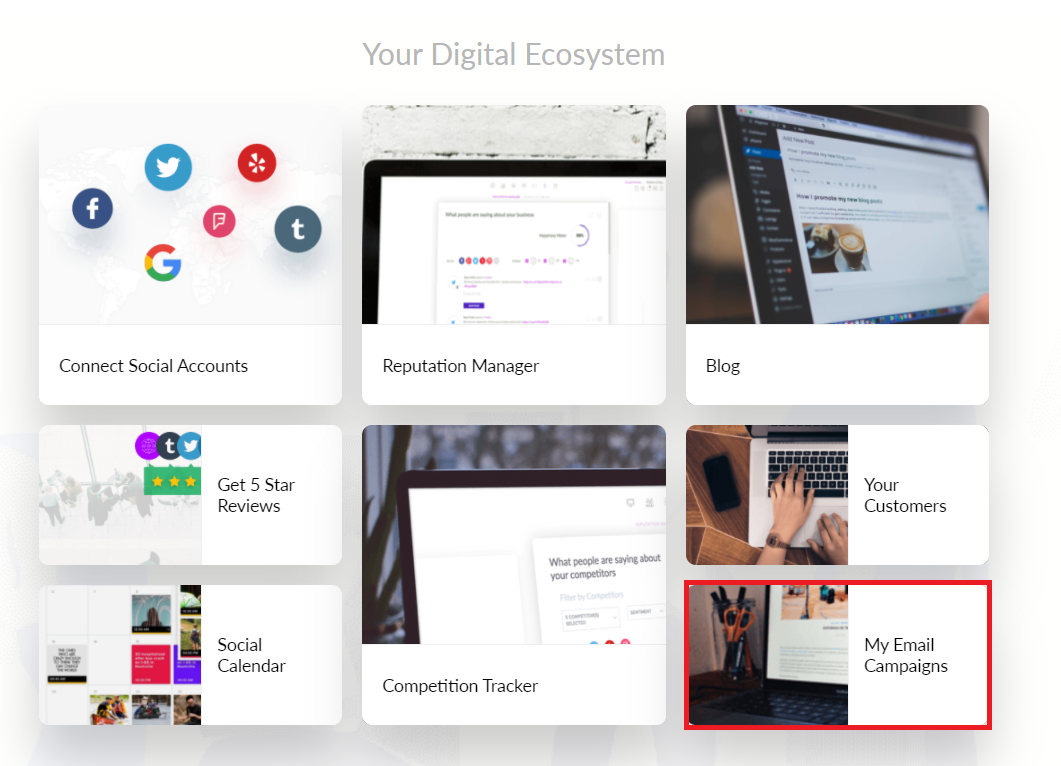
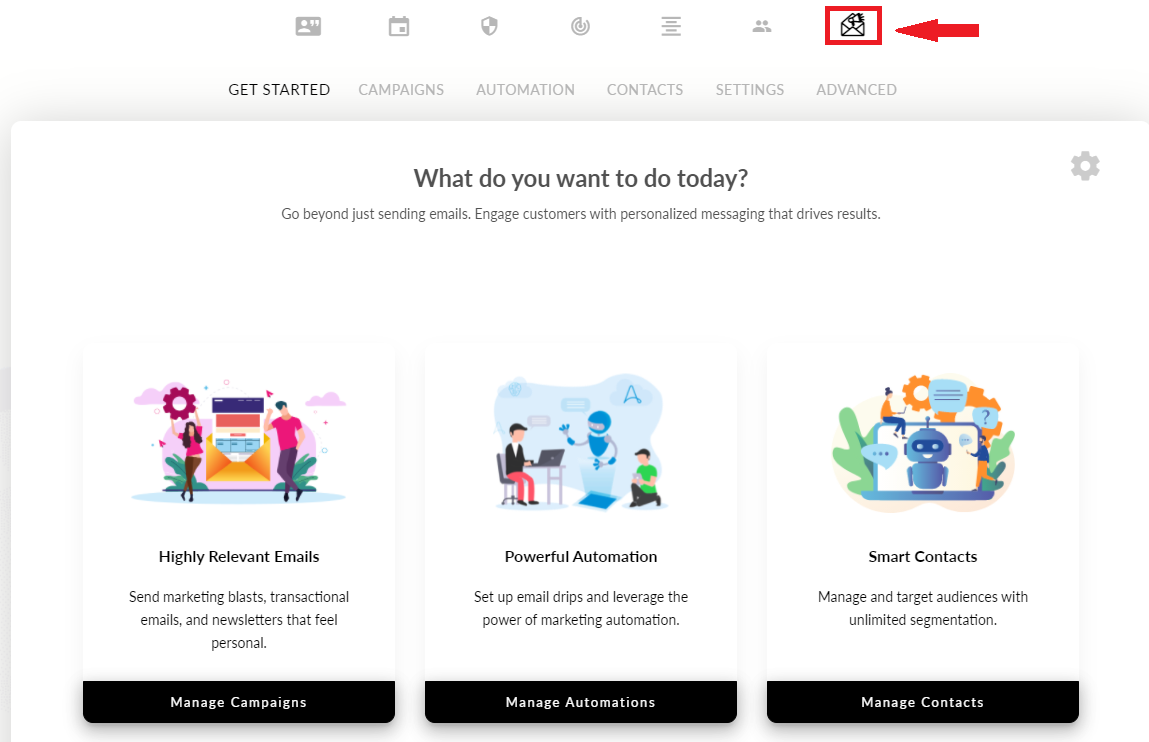
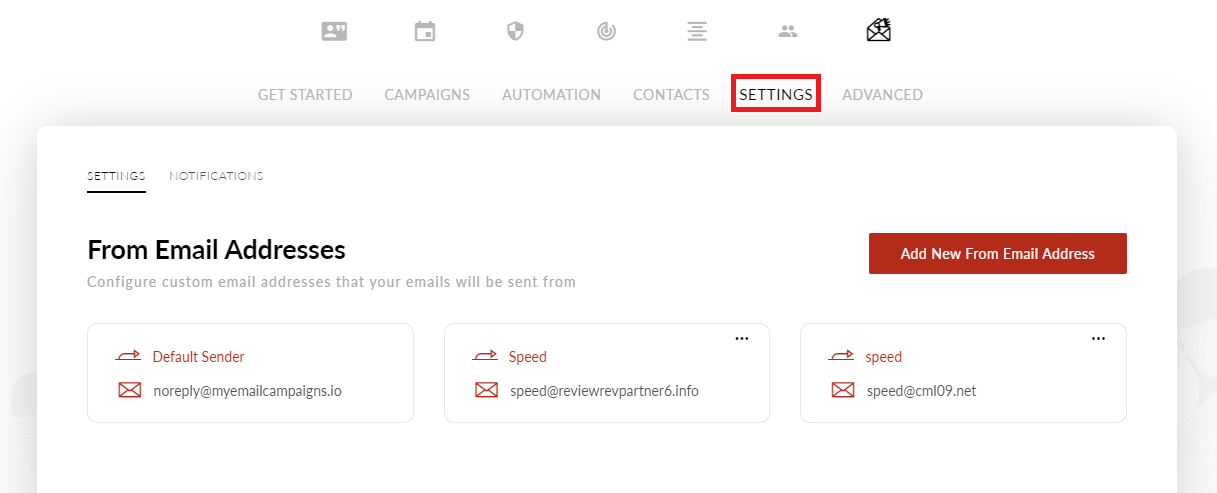

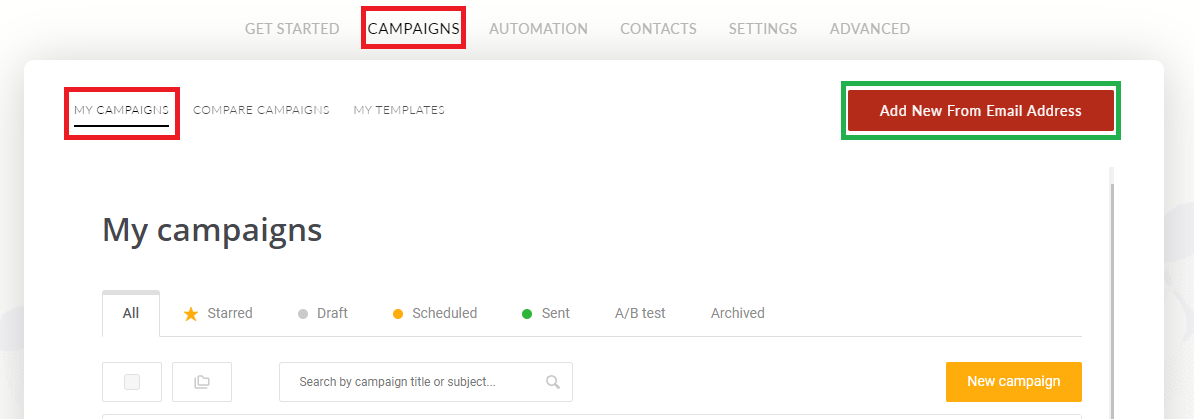
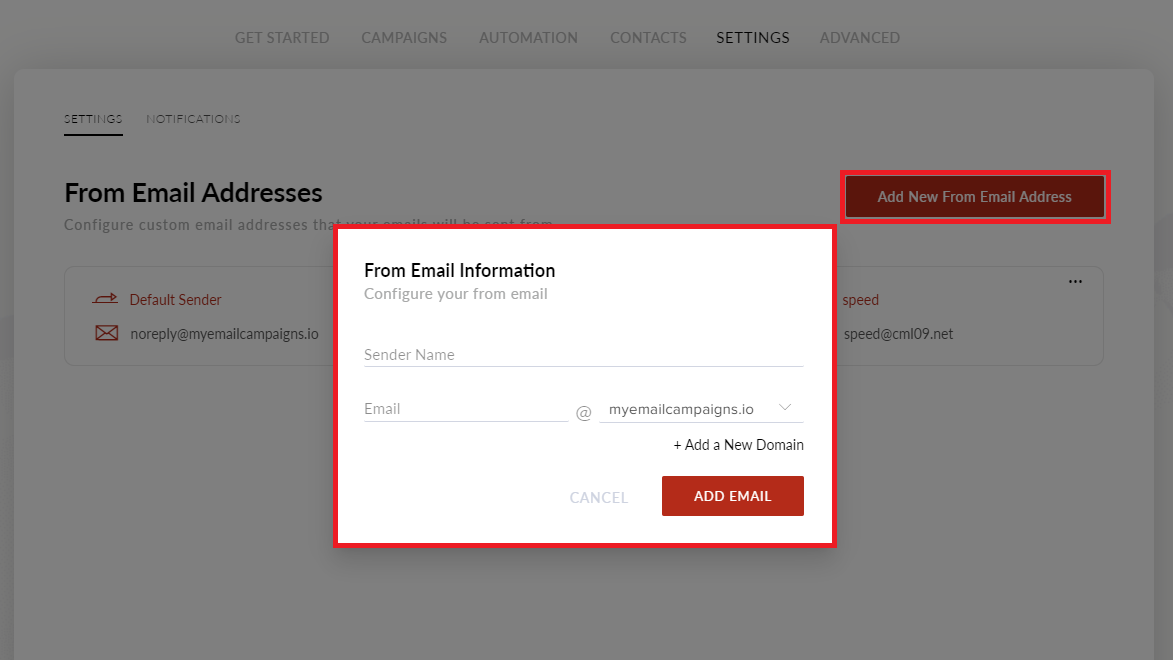
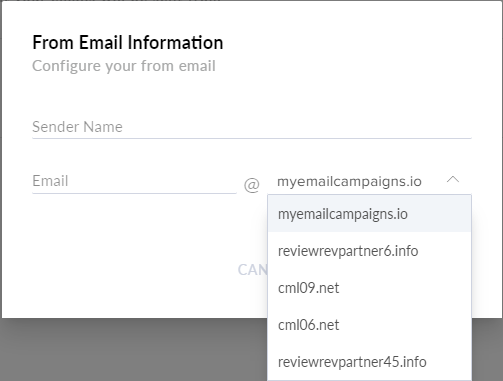

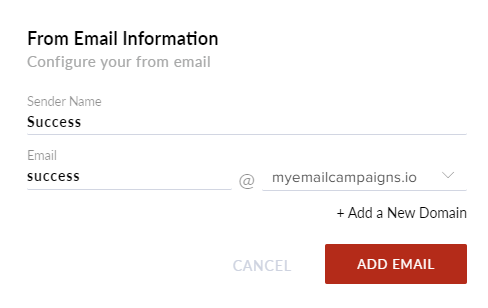
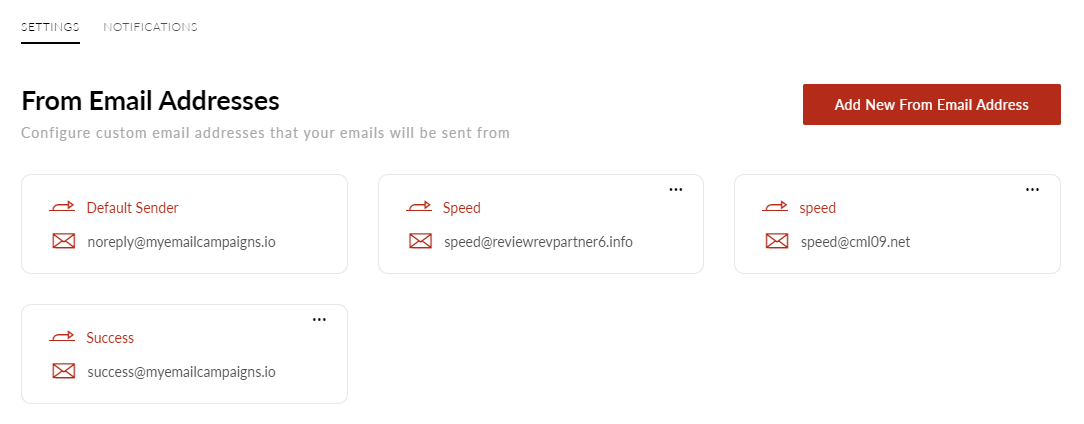
Log in to your dashboard and select the My Email Campaigns tile.
Or if you are already logged in to your dashboard, select the Email Campaigns icon along the top navigation.
Select the Settings tab.
Select the "Add New From Email Address" button and add the requested information to start creating a new Sender Email address.

You can also access this feature from the "Campaigns" tab. Select "My Campaigns", and then select "Add New From Email Address".
- Sender Name: Display name that will appear in the email header.
- Email: This is the email address or alias you want, such as info, no-reply, or hello.
- Domain Name: This is the domain that appears after the "@" symbol.

Although you can have multiple domains configured, we recommend that you only use one so that emails from your business are easily recognizable.
Select "Add Email" to finish creating your new email.
Your new email address is now ready to be used in a campaign.
Related Articles
How do I A\B test in My Email Marketing Campaigns?
With A/B testing in My Email Marketing Campaigns, you can test almost anything in your email and compare up to 10 versions simultaneously. Some common use cases are: Testing subject lines Testing CTA buttons Testing sender names ...Can I use my own domain on My Email Marketing Campaigns?
Yes! You have the option of adding and validating an entire domain. This option is only recommended if you have many sender addresses to add from one domain and you want to save time by not manually validating each one. You can also add many sending ...How do I update the email address that displays on emails to my customers?
Select the Change button to update the email address that will display on all emails to customers. Select Save changes after the email address is updated. Select Upload Logo to upload your logo. What is the Email Marketing tool?
Our Email Marketing tool allows you to create and manage email campaigns directly from your dashboard.How do I write my email survey?
Your survey messaging should speak to your customer. A change to your message can mean the difference between a new 5-star review and your request going straight in the trash. To learn more on how to use Testimonial Collector to send email surveys to ...