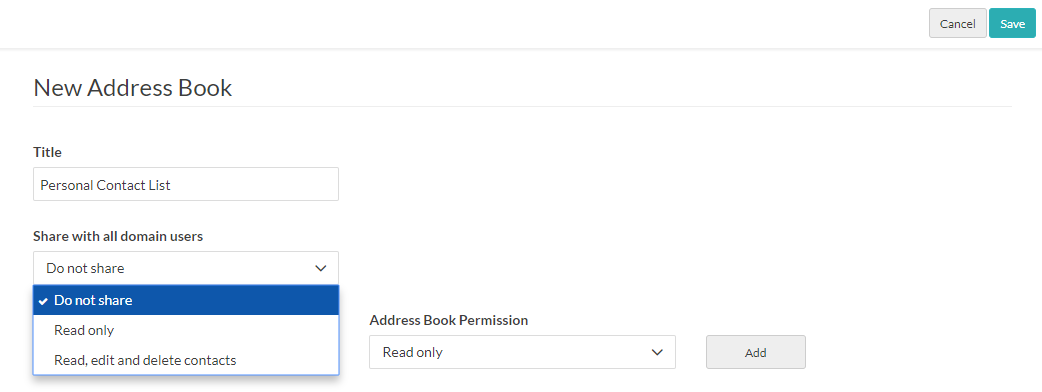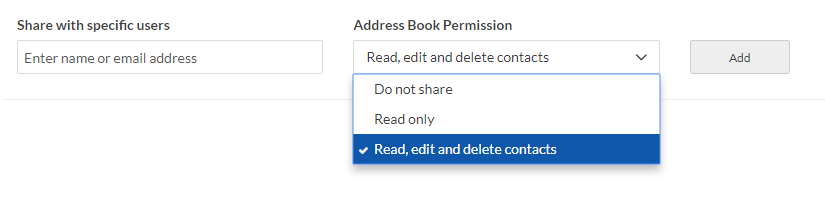How do I create an address book in Webmail?
There are different types of Address Books. You can create your own, be subscribed to other books, or create groups.
Groups: Are used to sort and manage your contacts for easy reference. You can create groups for such contacts as “Friends”, “Coworkers”, “Family”, etc.
Address Books: Are used to create email lists, which can be shared across the domain. Once a contact list is shared, others can subscribe and view the contents of your shared list.
To create a new Address Book:
Select the Add  icon.
icon.
 icon.
icon. Select Save.
Once the address book has been saved, it will appear under the address books sub-menu. Click on the title to edit sharing and permissions.
(Shared Address Books: Are email lists that you have created and made public. Once an address book is made public, others can subscribe and view the details of the list.)
To share your address book, click the drop-down under "Share with all domain users" to choose from a list of options.
You can also share with specific users and assign specific permissions to each user you add separately.
This feature can be toggled on or off when editing a contact. You cannot remove a shared contact that has not been added by you.
Related Articles
How do I manage my address book in Webmail?
The Contacts Secondary menu displays the following Address Books: Address Books – A collection of address books that are used to group contacts for viewing or sharing. Note: Shared Address books are noted with the Share icon. Subscribed Books – A ...How do I subscribe to an address book in Webmail?
To subscribe to an address book: In the Contacts Secondary menu, click the Subscribed Books Add icon. On the Subscribe to an Address Book screen, search for the Address Book you want to subscribe to. Select the Address Book you want to subscribe to. ...How do I view my contact list in Webmail?
The Contacts View list allows you to choose which contacts to display in the Preview Panel. Address Books are email lists that you have created and can be shared with specific users or publicly shared with an entire domain. Once an address book is ...How do I share a calendar in Webmail?
Any calendar that you create can be shared with other users in your domain. Users who share your domain includes anyone whose email address after the "@" symbol is the same as yours. For example, if your email address is "myemail@calendardomain.com", ...How do I create my emails?
Maintaining a professional image is important for keeping your customers' trust and appearing credible online. Using a custom domain email shows that your business is well-established and genuine, and is likely to make customers feel more comfortable ...