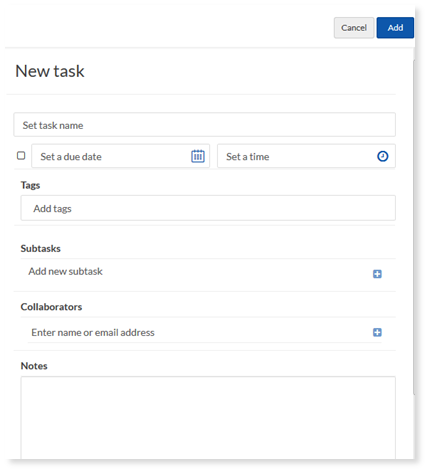How do I manage tasks (add new, edit, archive) in Webmail?
You can use tasks by creating them directly from the Task list or by saving an email as a task.
To create a task:
1. In the Task list, click on the Add task  icon.
icon.
 icon.
icon.2. In the Add new task dialog, complete the following:
- Enter a name for the task.
- If the task has a due date, select the Due Date checkbox and select the date from the pop-up calendar.
- Add tag content to help you identify or search for your task.
- Enter any subtasks associated with this task and click the Add
 icon.
icon. - To remove a subtask, hover over the content and click the Trashcan
 icon.
icon. - Enter the name or email address for any other people associated with the task and click the Add
 icon (This feature is dependent on package availability).
icon (This feature is dependent on package availability). - To remove a collaborator, select Remove.
- To add an attachment to your task, click the Attachment
 icon and upload your file.
icon and upload your file. - Enter a brief description of the task in the Notes.
3. Click Add.
To edit a task:
- In the Task View list, click on the Task that you want to edit.
- In the Task Details screen, make the required modifications and click Save.
To delete a task:
In the Task View list, hover over the task that you want to delete and click the Trashcan icon.
Alternatively, you can click on the Trashcan  icon within the Task Details screen.
icon within the Task Details screen.
 icon within the Task Details screen.
icon within the Task Details screen.To archive a task:
- In the Task View list, click on the Task that you want to edit.
- In the Task Details screen, click on the Archive
 icon.
icon.
Related Articles
How do I add a new page to my website?
Video Walkthrough: To add a new page to your website, select the Manage Your Site tile. Select "Menu". Select "Manage Pages". Select the "+" icon to add a new page A pop-up will appear. Select "New". The new page has been created. Edit the page ...How do I add a new product to my online store?
To add a new product, select the E-Commerce tile. Select the Catalog tab. Select “+ Add New Product”. Enter the name, description, and other product details. Select “Save”.How do I tag tasks in Webmail?
Tags are a useful way to filter or search for specific Tasks that you have created. Webmail provides a set of default tags (only when Taskbox tagging is turned on, this can be enabled in the preferences section), however, you can also create your ...Can we add more products to the Product Reviews Catalog?
You can add products, edit existing products, and delete products from the "Product Reviews" section. Log in to your Digital Ecosystem, select the "Get 5 Star Reviews" tile, then the "Product Reviews" tab. In the Catalog tab you will find Your ...How do I add a new shipping carrier in my online store?
To add a new shipping carrier, select the Add Shipping Method button. Select a shipping carrier. For this example, we'll select FedEx. Select the specific shipping method for the carrier selected. Select Account details to go to the next section. ...