How do I create custom social post categories in Social 365?
You can create your own social post categories in Social 365 (Social Calendar). Add posts to build the category, and schedule the posts automatically or manually.
To access this feature, log in to your dashboard and select the Social 365 (Social Calendar) tile.
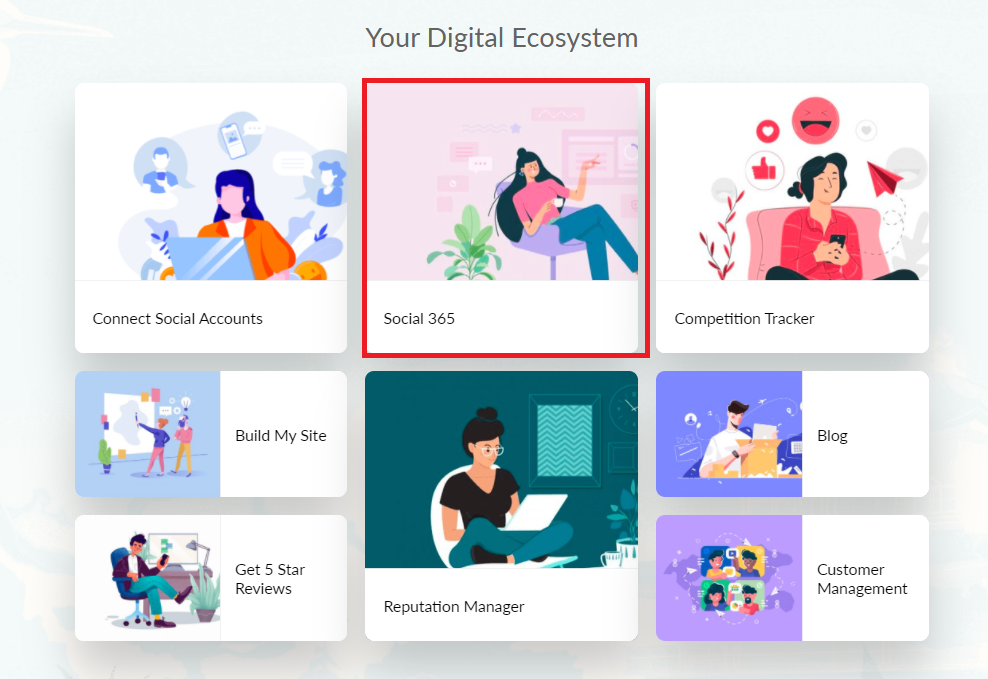
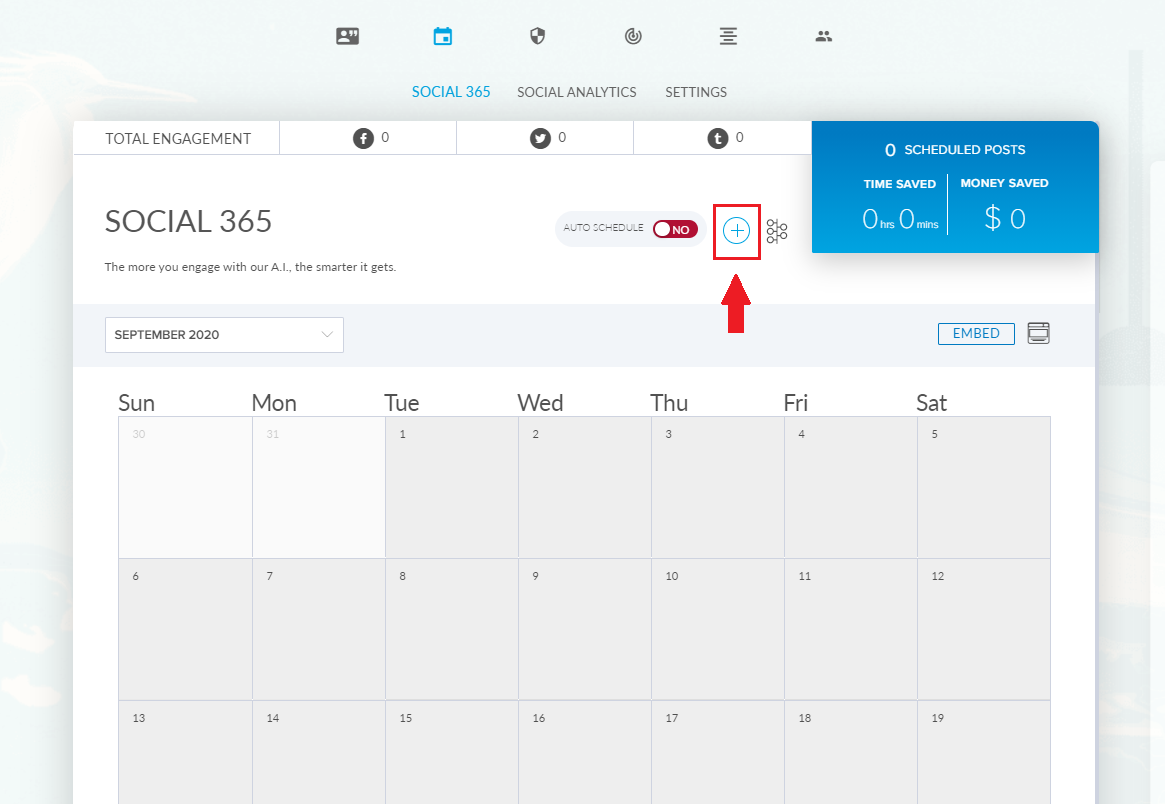
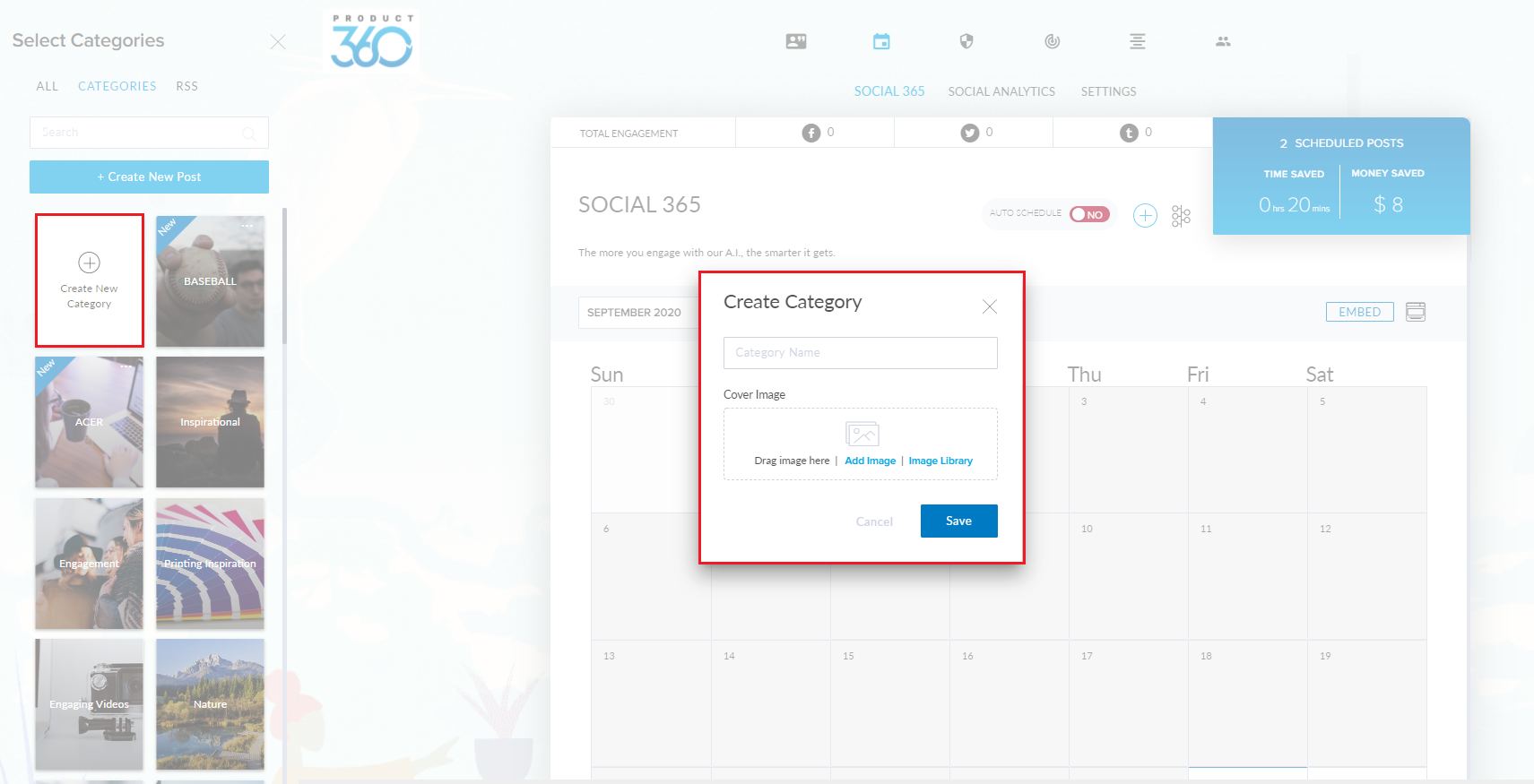
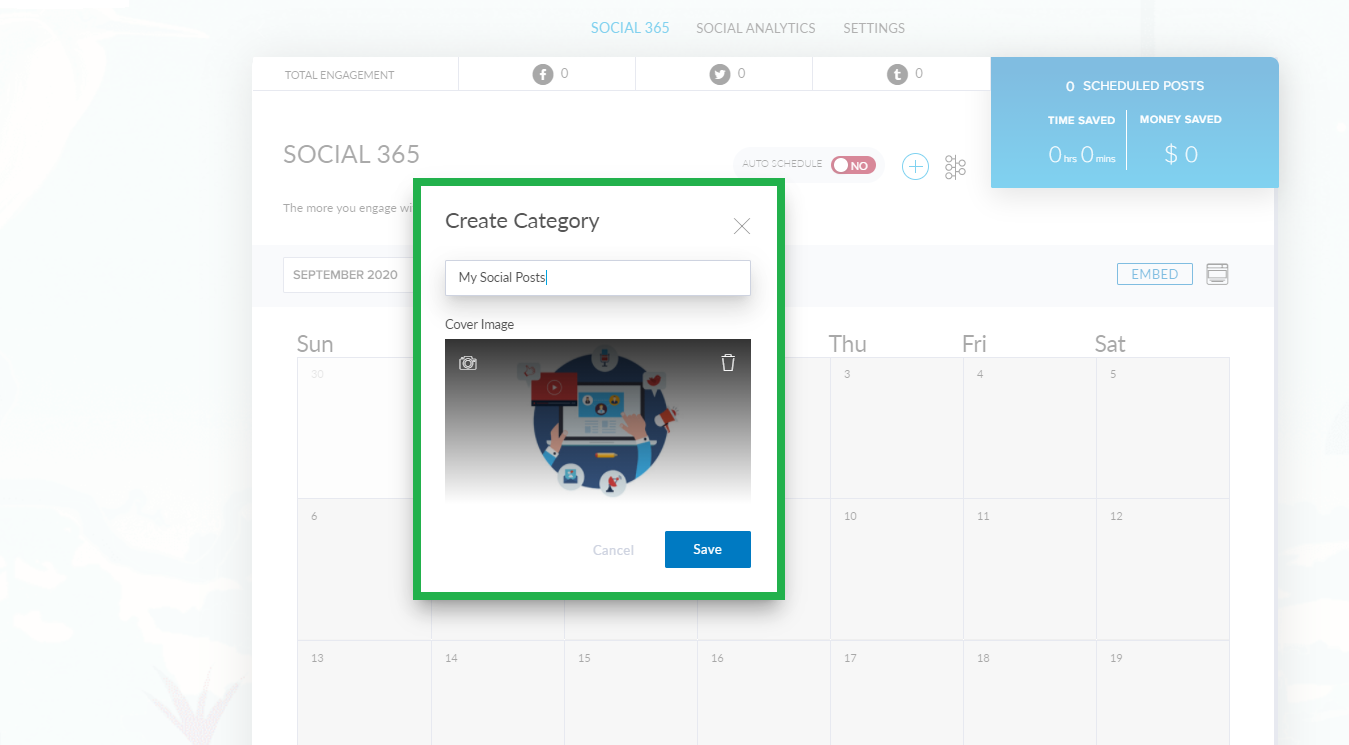
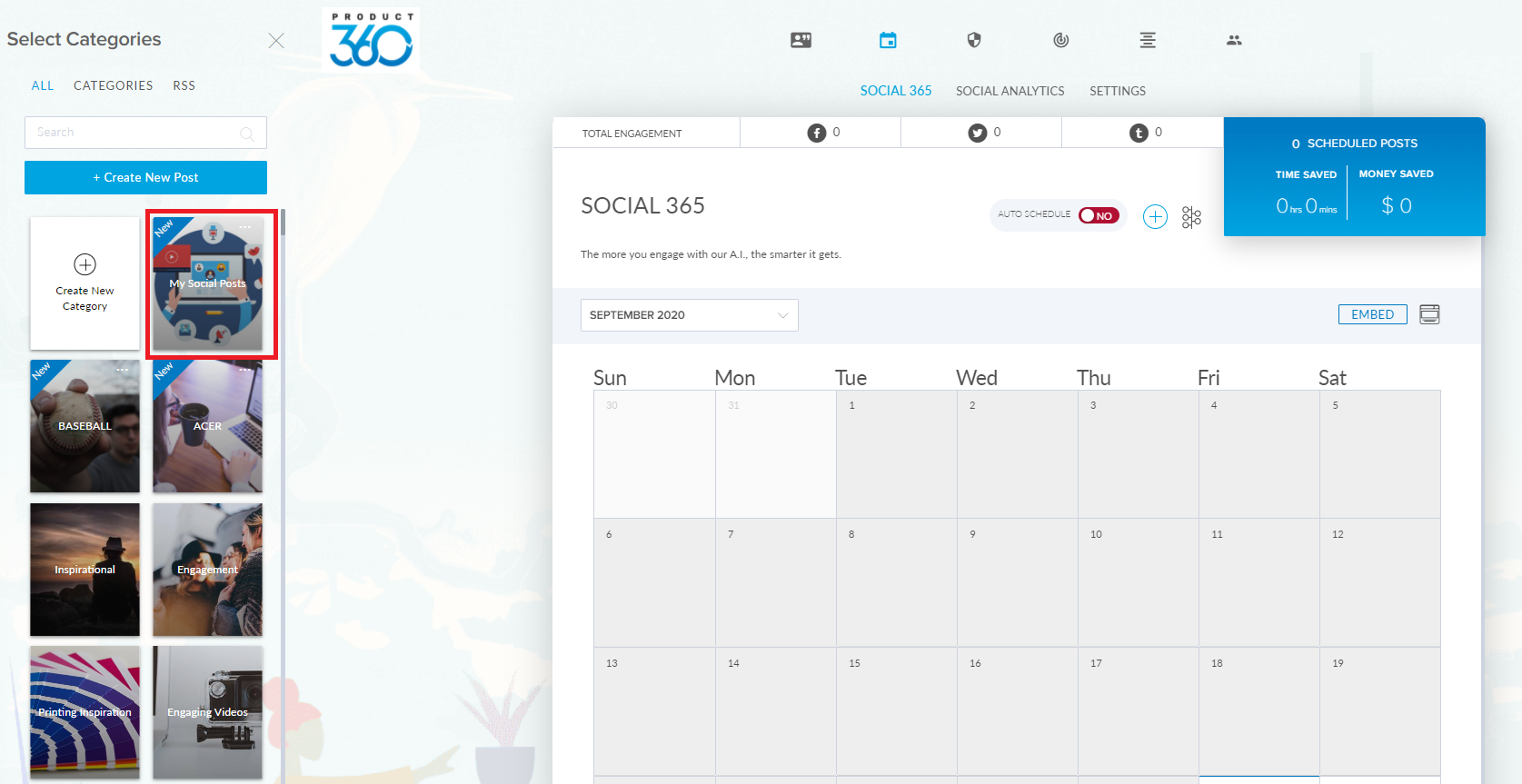
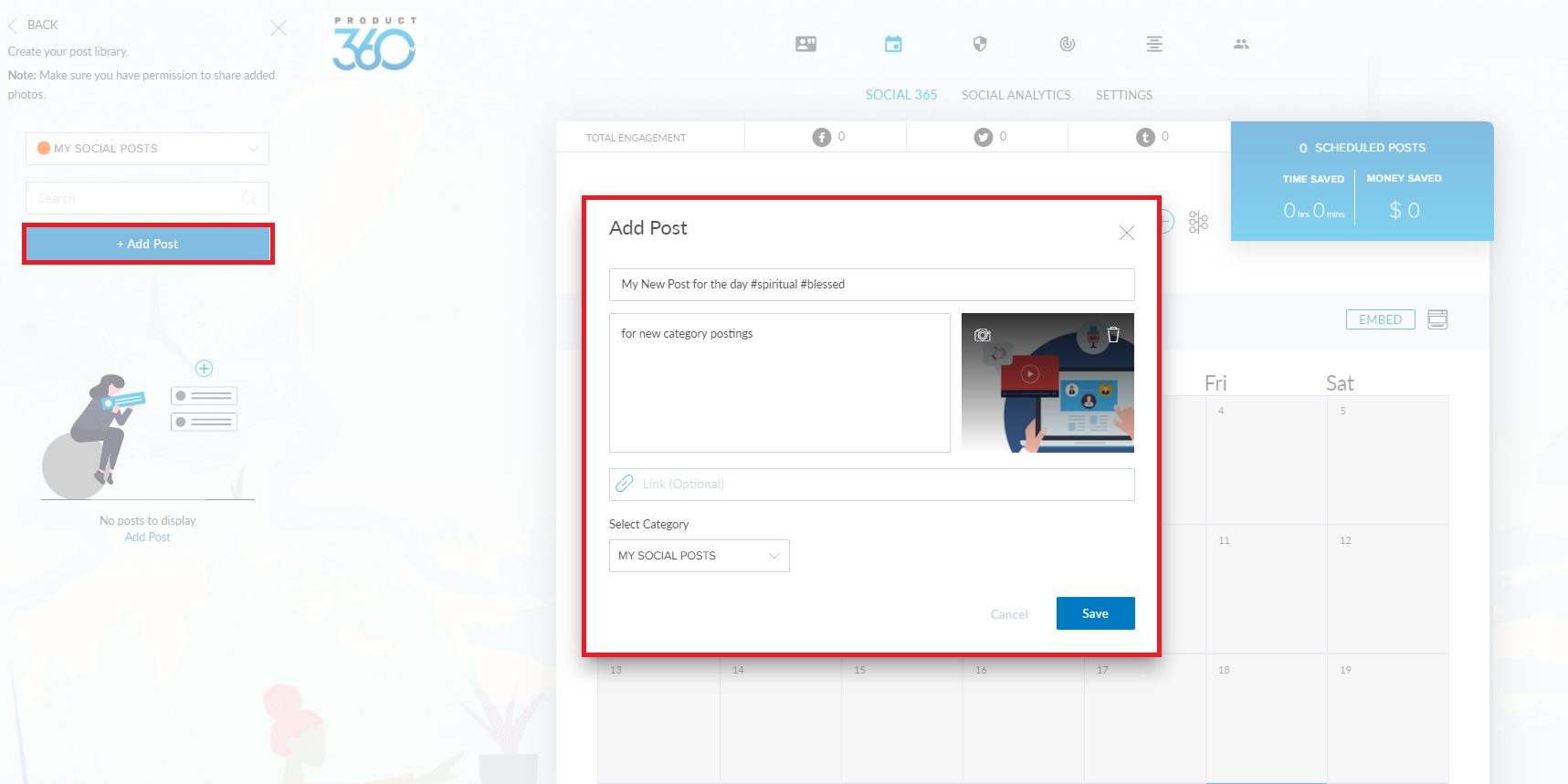
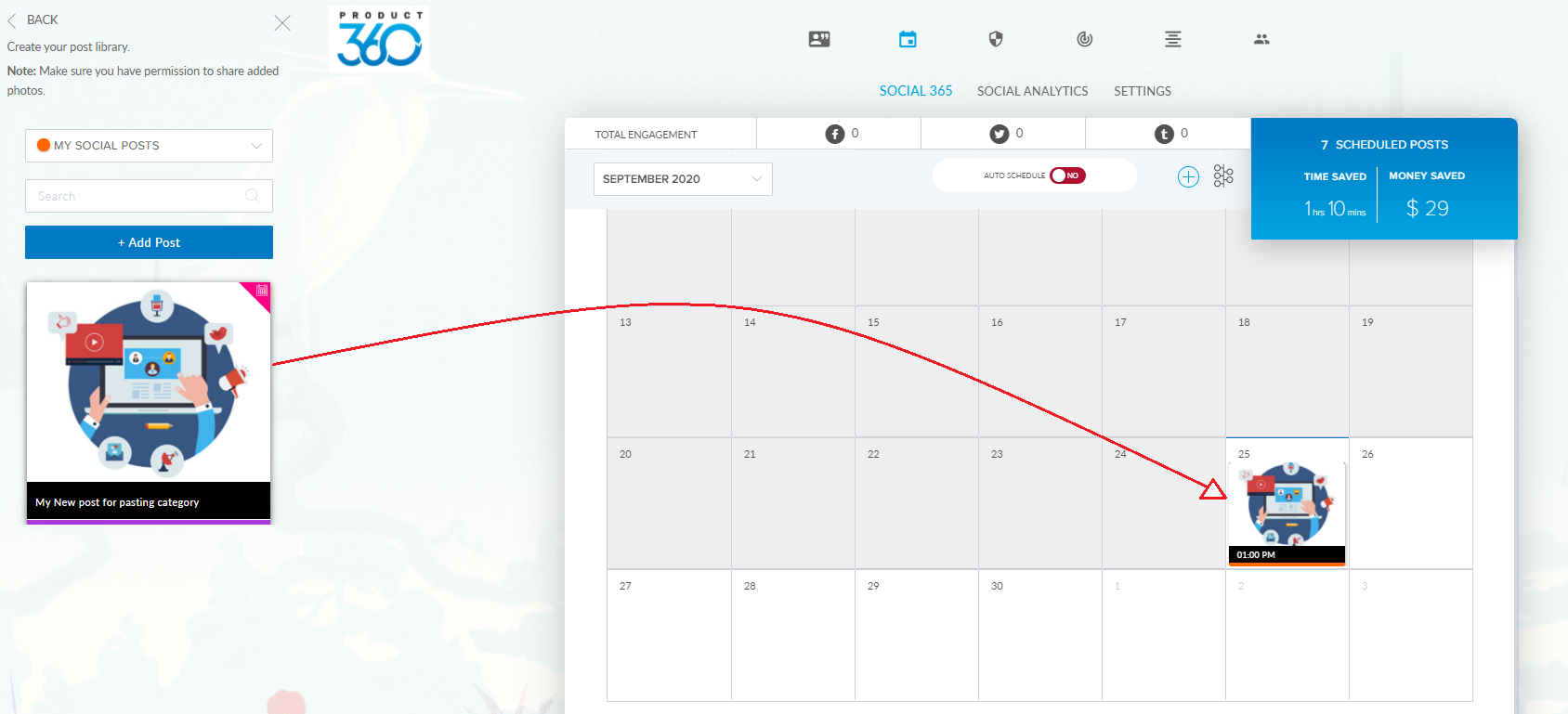
Select the "+" symbol.
Select the Categories tab and then select "Create New Category". Enter a Category Name and select a cover image.
Select "Save".
To start adding posts to your new category, select the category tile.
Select "Add Post" and then create your post in the pop-up window. Select "Save".
Drag and drop the post onto your calendar to schedule it manually.
Related Articles
How do I get started with Social 365?
With Social 365, you can plan up to a year of social media posts with just a few clicks. Start by watching our walkthrough video to learn how to use this powerful tool. To access this tool, log in to your dashboard and select the "Social Calendar" ...How do I manually add a post in Social 365?
To add a post, select the “+” icon. Select “Create New Post” or choose a post from our content library. To browse our library of content, choose a category. When you choose a post, drag and drop it onto the day you want to publish it. Select “Create ...How do I add a category to a blog post?
To add a category to a blog post, select the Blog Platform tile. Select the Pencil icon next to the post. Select the Category drop down. You can create a new category or select an existing category.How do I create categories and subcategories in my online store?
Categories are groups of products that you wish to show on the same page in your store (for example, Women's Fashion, Men's Clothing, etc.). They help customers navigate through the store and find the products they need. The same product can belong ...How do I organize products into categories in my online store?
A category is a group of products that you wish to show on the same page in your store. Here are a few examples of categories you may want to create: Clothes, Accessories, Shoes Sale Items Seasonal Products Digital Products Select the E-Commerce ...