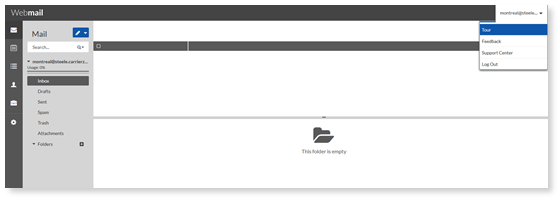How do I navigate my Webmail interface?
This section includes information about the following:
- Account Drop-Down
- Primary Menu
- Secondary Menu
Account Drop-Down
The Account drop-down is a menu located on the right-hand side of the top navigation bar.
From here, you can access any of the following:
Tour: Opens a pop-up tour of Webmail. You can choose from five main email components and the tour will walk you through the features for that component.
Feedback Message: Opens an email addressed to the Webmail team with Webmail 7.0 Feedback as the subject.
Support Center: Opens the online help center in a new tab.
Log Out: Logs you out of Webmail.
Primary Menu
The primary navigation is located on the left-hand side of the screen. Inside this navigation bar, you can access all of Webmail’s major features:
Secondary Menu
The Secondary Menu is located to the right of the Primary Menu. Options within the Secondary Menu change depending on the Primary Menu selection.
Related Articles
How do I sync Webmail with my iOS device?
Adding a CalDAV Account This section describes how to add a CalDAV account to your Apple device. You can use CalDAV with your iPhone, iPad, or a Mac. CalDAV for iPad 1. On the device Home screen, tap Settings. 2. On the Settings page, ...How do I tag tasks in Webmail?
Tags are a useful way to filter or search for specific Tasks that you have created. Webmail provides a set of default tags (only when Taskbox tagging is turned on, this can be enabled in the preferences section), however, you can also create your ...How do I edit events in Webmail?
Webmail allows you to edit any event from the day, week, month or Agenda view. Each of these methods will display the Edit event dialog, which provides the same properties as the new event dialog; however, the selected event’s information will be ...How do I reset my Webmail log in password?
If you need to reset your Webmail password please contact your email admin to submit your request. If you're on our most recent platform, you can also submit requests via your Digital Command Center. Just log in to your DCC and select the “Need ...How do I add another email account in Webmail?
To display emails from another platform, you need to add the account through Preferences > Accounts. 1. Select one of the email providers displayed. 2. A form will appear requiring you to fill out the following information: 3. Once you've completed ...