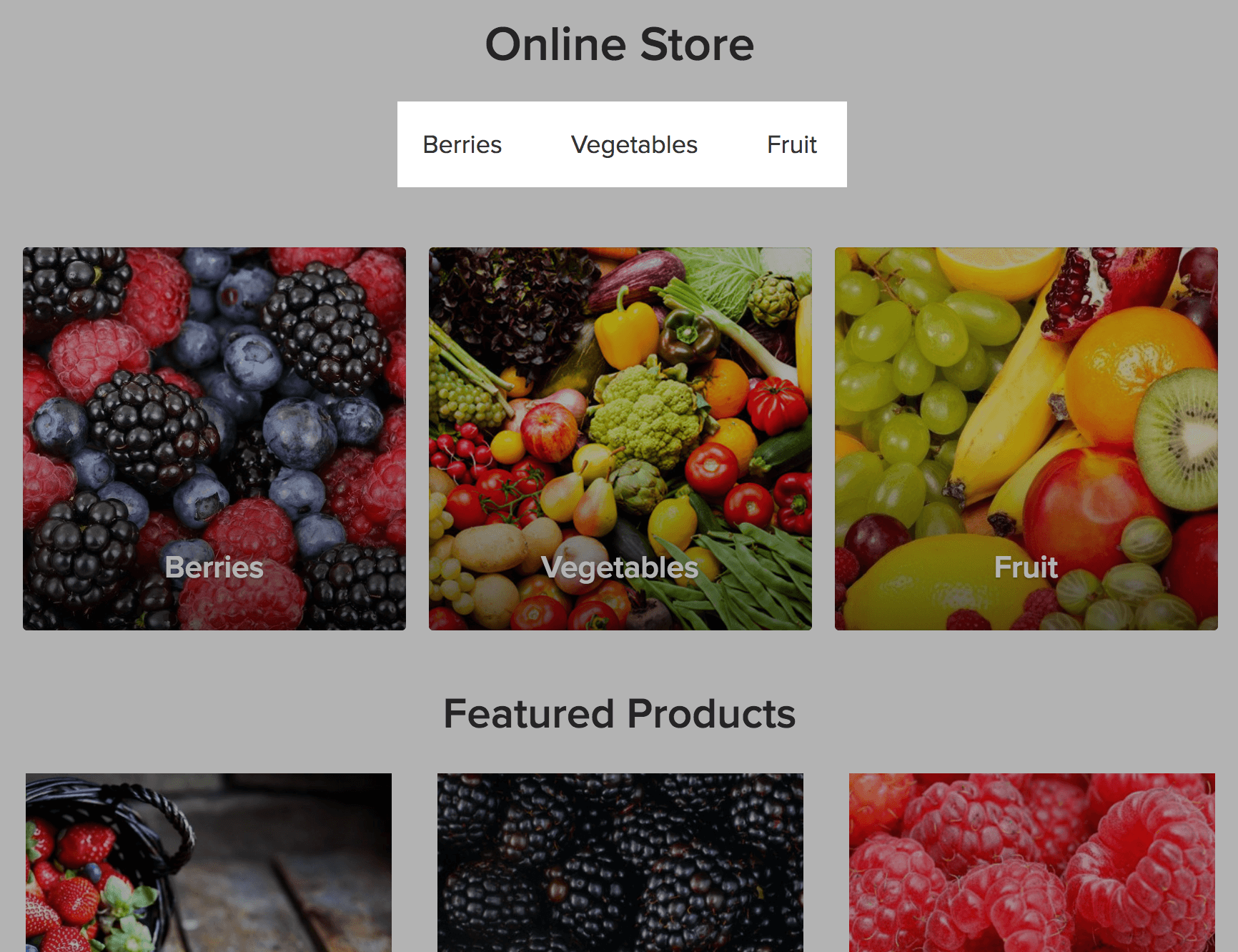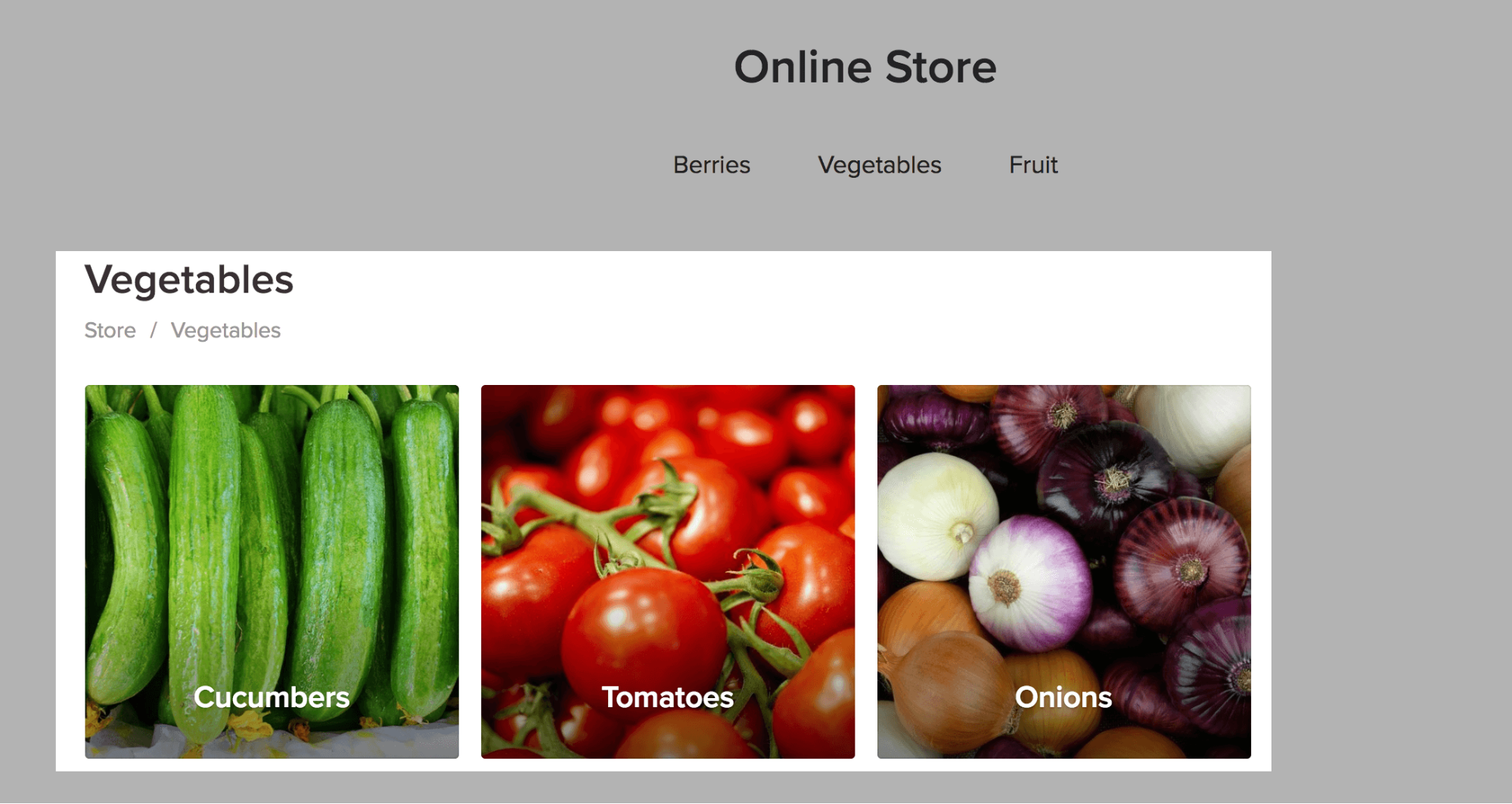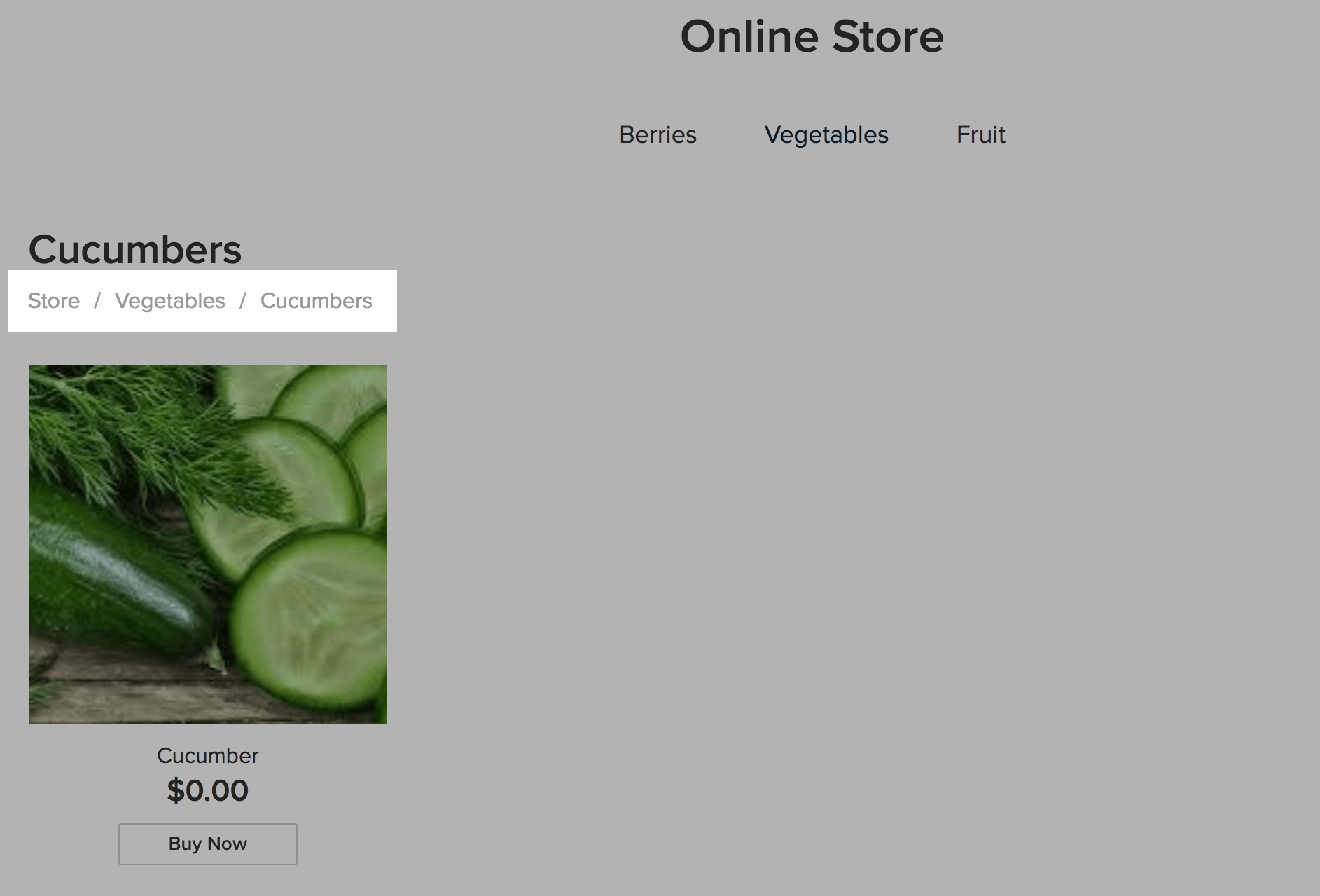How do I organize products into categories in my online store?
A category is a group of products that you wish to show on the same page in your store. Here are a few examples of categories you may want to create:
- Clothes, Accessories, Shoes
- Sale Items
- Seasonal Products
- Digital Products
Select the E-Commerce tile.
Select Catalog > Categories and select the category you would like to add products to. Select Category products.
When viewing your store, customers will click on categories and browse the products that you have assigned to those categories.
You can create a complex category structure with several levels. Categories of the first level are referred to as root categories. These are the categories your customers see in your store's main navigation:
You can also create categories of the second, third, etc. level within your root category. These are referred to as subcategories or child categories.
You can create subcategories or child categories to guide the customer to the product they are looking for.
Keep in mind to make the structure simple and clear without too many levels of navigation. Otherwise it gets challenging for a customer to find a product they are interested in.
To help your customers navigate your store, you can add drop downs and pictures to the categories menu. Check out the Multi-level Illustrated Menu app.
Your customers can browse your store using the so-called “breadcrumbs” – they help your visitors see what category they are browsing:
Related Articles
How do I manage categories in my online store?
You can group your products by a certain common attribute by using categories. Here are a few examples of categories you may want to create: Clothes, Accessories, Shoes Sale items or Special Offers Seasonal Products The products that are grouped into ...How do I add related products in my online store?
Some products complement each other well and it’s best to buy them together. Use the related products feature to display the "You may also like" section in your online store. This feature helps you promote certain products and encourages customers to ...How do I add product details to my online store?
Products are the physical goods, digital files, and services you sell. To create a product, you need to specify the name and upload product images. In addition, you can add product details that help your clients better understand the product: add ...How do I import categories in my online store?
You can import categories using CSV files in X-Cart format. X-Cart import format allows you to import root categories and subcategories and make them enabled/disabled. Unfortunately, it is not possible to import categories with images yet, so you ...How do I feature products on the Store Front page of my online store?
If you want to highlight some of your products to sell them faster, you can show them on the page that your customers see right away when they open your store. To do it, you need to add your featured products to the Store Front page category. It is ...